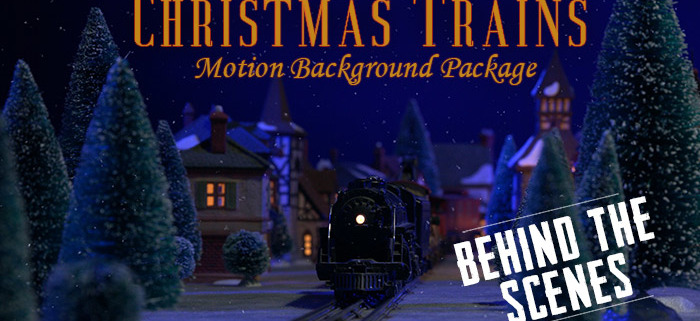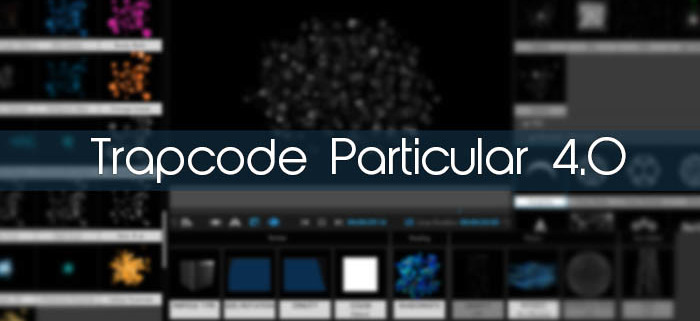In the video production world, gear is important. New pieces of equipment are vital in order to upgrade, or resupply failing or aging gear. Having every piece of gear is nearly impossible for most film producers, so hard choices have to be made when deciding what gear to buy. Budgets are real things and with constraints, so come the tough choices. A piece of gear that, to be perfectly honest, is more of a luxury, than a necessity is the Color Checker Passport.
While true colorist will quickly argue it’s the best way to get true colors and skin tones, it is possible to get very close without it. So what exactly is a Color Checker Passport and how does it help when color grading in post? First off, it’s the size of a passport, making it portable and easy to bring in a bag. When opened, it has 4 charts: white balance card, focus checker, color pallet, and a set of grade levels for setting exposure.
For now, I mainly want to focus on the usefulness of the color pallet. While I am not going to go into detail on how to use it exactly, the main idea is that when filming, capture a frame of video that has the color checker in the shot. Once you have downloaded your footage, when color grading, you can check the brand name of the color checker passport and then look up the grade table in a video editing software program such as Divinci Resolve. After selecting your passport checker in the drop down menu, when you sample a color in the footage, the program knows what the color is supposed to look like and will apply the necessary changes to the footage to achieve the most natural look. It takes the guess work out of color grading/adjusting the white balance.
Once again, I see this piece of gear as a luxury as it does come in at a cost of nearly $100 and it is an extra step to take when starting to work on the final look of your project. However, if you are a die-hard fan of the truest skin tones, it might be exactly what is needed to achieve better looking footage. I own one, and hardly use it. I have never had a client complain. But, there is a small part of me that wonders how much better the colors might be if I did use it.